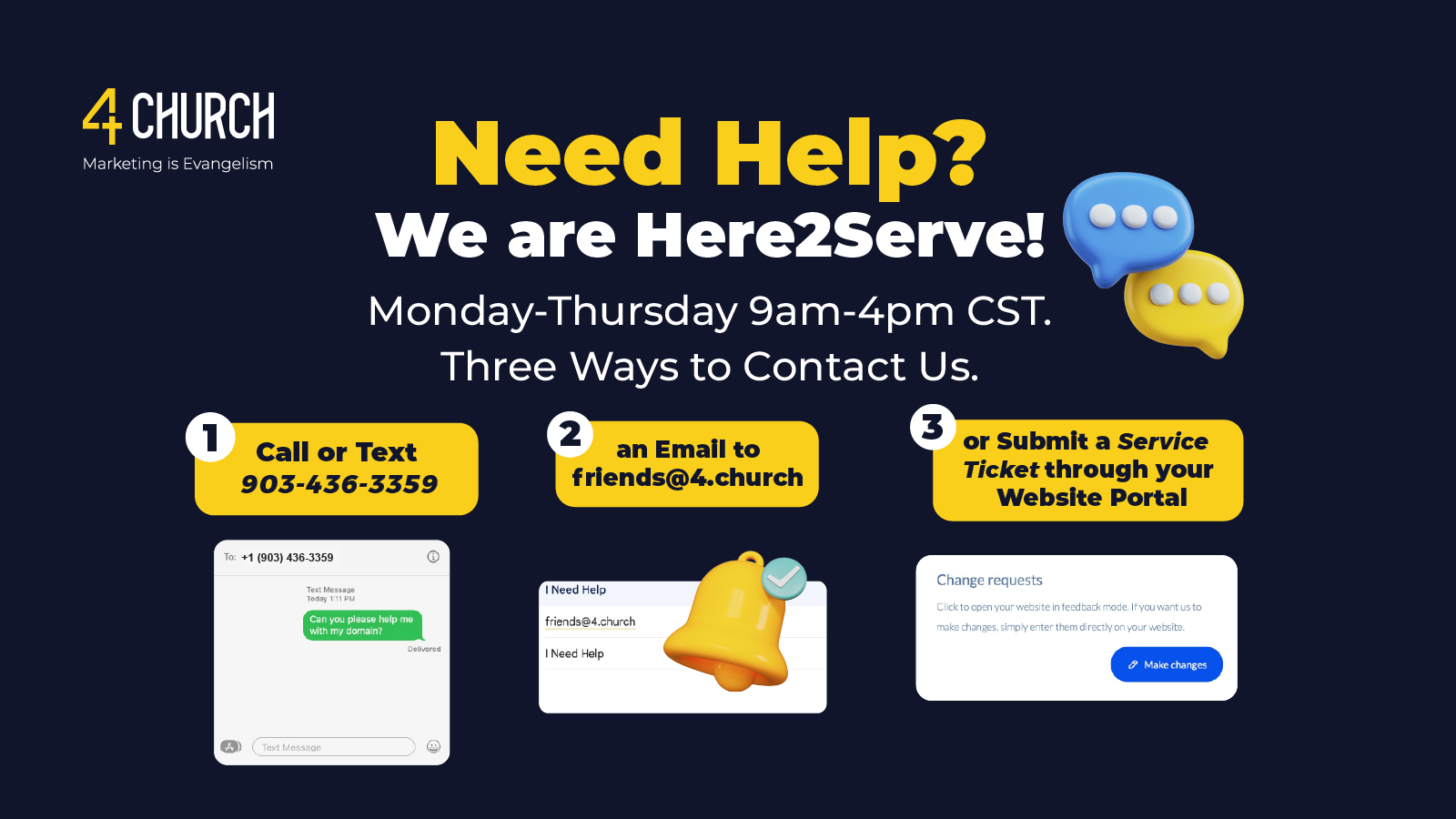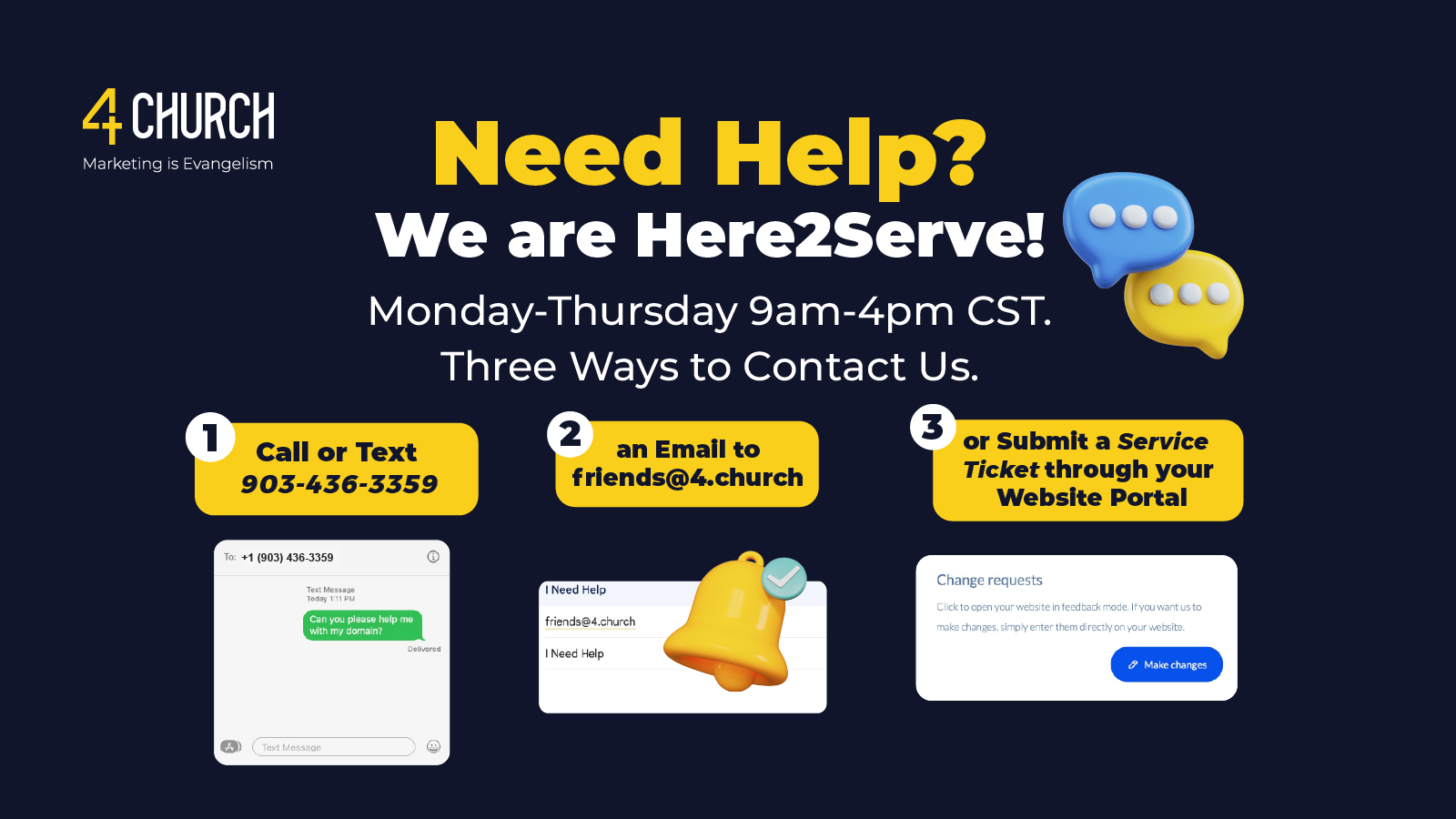If you prefer to receive and manage email using external tools such as Microsoft Outlook, Apple, Google or Mozilla Thunderbird, two settings are required:
Server settings for incoming emails (here you can choose between POP3 and IMAP)
Server settings for outgoing emails (Here the data for SMTP is required)
Incoming emails:
The most common two protocols are available for receiving emails: POP3 and IMAP.
POP3
POP3 sends the original email to the device you first use to retrieve the email from the server. It is then no longer available on the server and cannot be retrieved by other devices.
Server: mail.sitehub.io
Port: 995 with SSL enabled or 110 with SSL disabled
Username: The email address created in Sitejet
Password: The password stored for this email address
IMAP
As more and more devices access email accounts simultaneously, IMAP is the preferred protocol. Here, the original email remains on the server, and retrieving devices receive a copy.
Server: mail.sitehub.io
Port: 993 with SSL enabled or 143 with SSL disabled
Username: The email address created in your portal
Password: The password stored for this email address
Outgoing emails
Here you can find the information for outgoing emails.
Server: mail.sitehub.io
Port: 465 with SSL enabled or 25 with SSL deactivated
Username: The email address created in your portal
Password: The password stored for this email address